This post is an open letter to a dear family member who has a bad habit of clicking on links in emails from suspicious sources. I thought I’d show you an example of a clever suspicious email that showed up in my inbox today.
Here is the email. The reason the email is tagged as suspicious is that I had already reported it as spam by the time I took this screen shot. The email says that my Norton account has been renewed. First of all, I don’t have a Norton account. But wait! It says I’ve been charge $540.40 for this renewal! Omg! What should I do? Should I call the number in this email? No.
First of all, the English in this email is poor. The email is from an individual, not a Norton business email. It’s spam.
Now, if I was worried at all, I could check my bank account, and our credit cards. If a charge for $540.40 were to somehow show up I’d dispute it and that would be that.
Now this one is a little interesting since there isn’t a link to click in it. What would happen if I called that number? Probably not much, but once they had me on the line they’d try their best to get my personal information. But I’m not going to call it, so too bad for them!
Now what if this email had looked more like it was from a reputable source? Then my question would be, did I initiate this communication? No? Then I shouldn’t click on anything in it until I have verified that it is from a reputable source. How do I do that? Get on the website of the company that I think it might be from, find their customer service number, call it and ask them if they sent the email. Yes? Great, click away, if you want. No? No clicking, report it as spam and go on your merry way.
What if you get an email from a friend that seems a little odd and has a clickable link in it? Feeling uneasy? (You should be). Send them a separate email (not a reply to the one you received) asking them if they sent you an email with a link to ”great ways to lose weight today!” They did? A weird friend, but ok, you can click on it if you want. They didn’t? They’ve been hacked, and now they know, so they can change their password. You report the email as spam, and you’re done.
It’s hard, if you’re basically a trusting person, to become a suspicious user of email. But the basic rule is don’t click on it if you have the slightest doubt about its origins. Do a little research, and then decide if you want to click, or not.
I don’t want to act like I’m above it all, although I’ve gotten better over the years. Maybe 10 years ago, back when I still had a PC, I had Ransomware pop up on my computer. I fell for it and spent a lot of time trying to undo the damage. I think I eventually had to wipe my hard drive clean and start over (it was that or pay), but it was a bitter lesson at the time.
Scammers are always coming up with new ways to trick us, so we have to stay alert and cautious if we want to continue to enjoy our screens. Good luck!
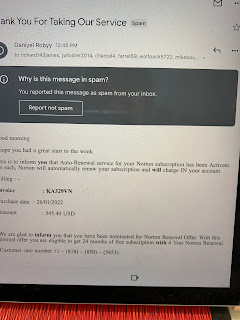
No comments:
Post a Comment